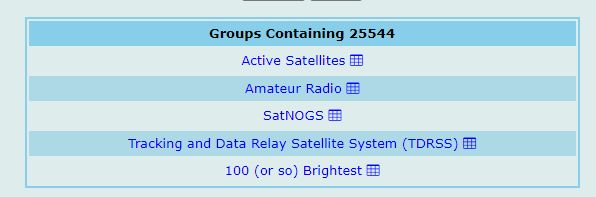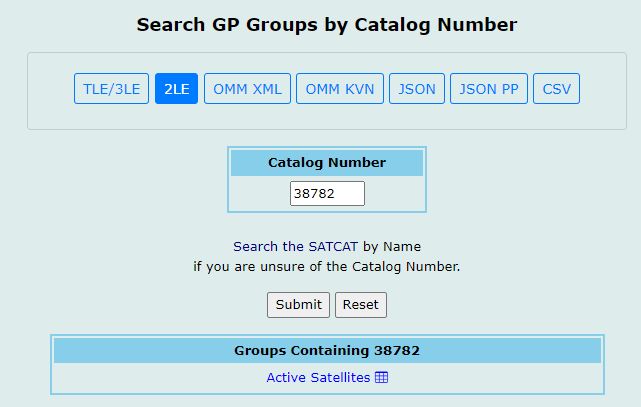@CelesTrak has a good search function if you need to find correct kepler file for a specific satellite. Do like this:
- Go to Celestrak Search GP Groups by Catalog Number
- Enter the Catalog Number for the satellite of your interest. This is the five digit number for the satellite. For example 25544
- Now you get a list of all kepler files that have the satellite included. Just click on the file name and the file opens in the web browser. You can use the https-link direct in you tracking software