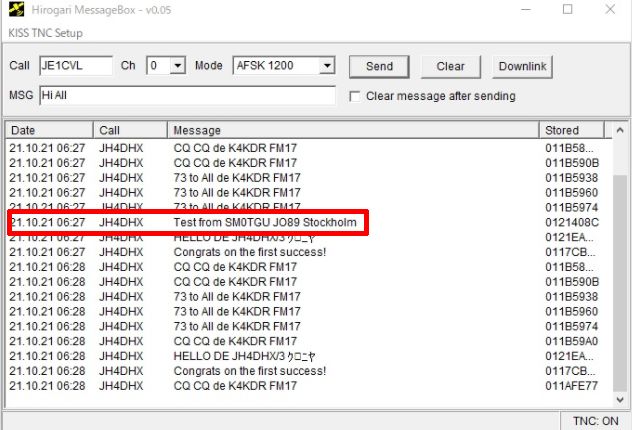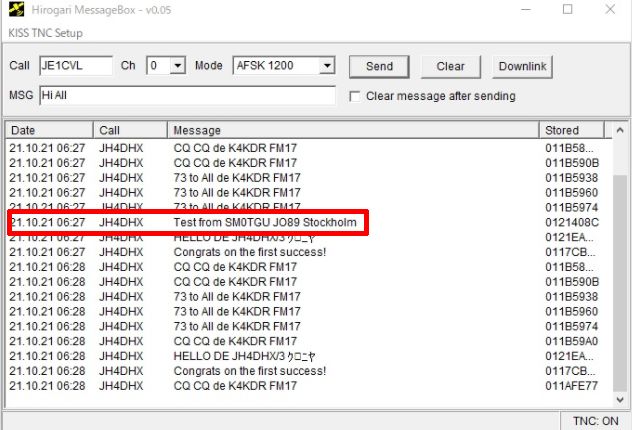
OPUSAT-II, or Hirogari satellite, has the possibility to send, store and receive short AX.25 messages. This is a simple guide how to set up a Windows system to send and receive via OPUSAT-II.
- Download Soundmodem from http://uz7.ho.ua/packetradio.htm
- To be able to key your radio, download ptt-dll.zip from the same page and unzip these files to the same folder as Soundmodem
- If you use IC-705, download http://uz7.ho.ua/cat121.zip and replace the CAT.DLL file from ptt-dll.zip
- Start Soundmodem and set up the ptt for your radio:
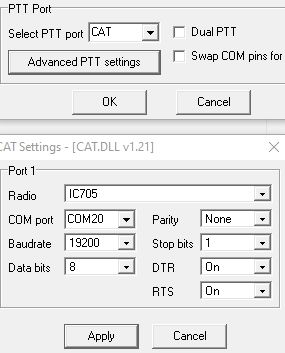
- Setup the audio input and output to your radio in Soundmodem under Devices menu.
- Download MessageBox software from http://uz7.ho.ua/kissmsg8.zip and unzip
- Start MessageBox. It should connect to soundmodem.
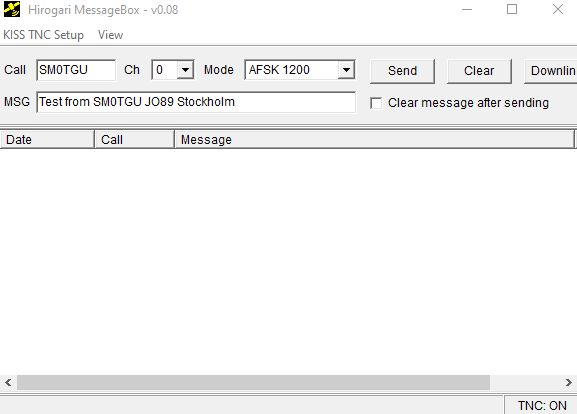
- When OPUSAT-II is in range, transmit via MessageBox (Send) at 436.500 MHz FM and receive at 145.900 MHz. If you are lucky, your AX.25 is stored in OPUSAT-II: