When using several softwares for satellite telemetry decoding it is essential that you have the possibility to move (pipe) the audio streams between the different programs. One of the best programs is Virtual Audio Cable (VAC).
I will describe the fastest way to get started with this program on Windows 10.
Set up a virtual audio line:
After installing VAC, the first thing you do is to set up a virtual line with the control panel . I’m using a sample of 48 kHz like this:
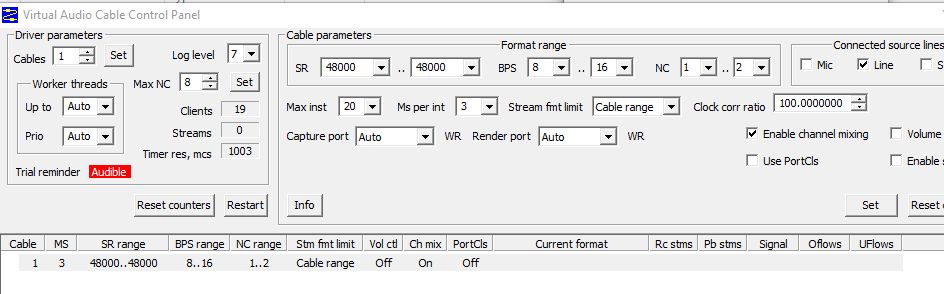
Use the virtual line from source software:
In this case I’m using SDR-Console V3 and choosing the virtual line as output.
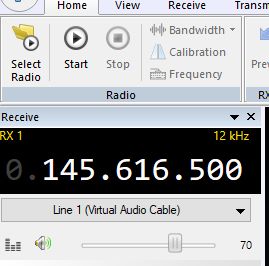
Use the virtual line at destination software:
For decoding telemetry the first step is using a sound decoder, here Soundmodem. Set the audio input line to the virtual line:
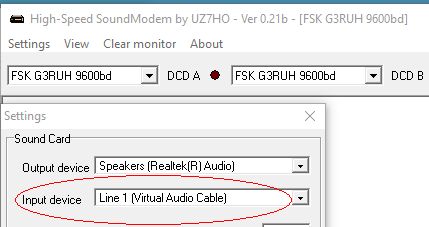
Now you have created a audio pipe “inside” your PC!
If you would like to listen to the audio, you can use VACs Audio Repeater to also pipe the virtual line to your computer’s audio output (headphones or speakers):
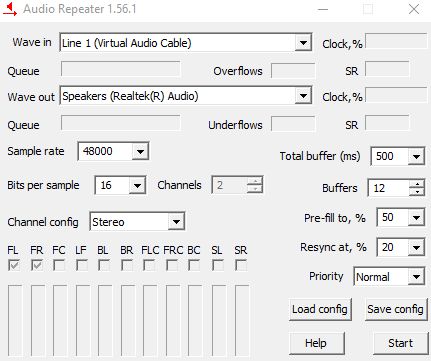
You can download and try VAC from this site:
https://vac.muzychenko.net/en/index.htm
And for a small fee you can buy a license for the full-featured version.
