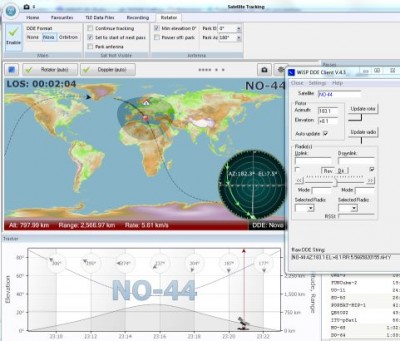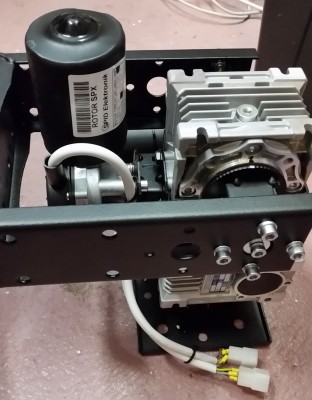SPX Model 01 and 02 Azimuth and Elevation Rotor is a low weight, low cost rotor from SPID Elektronik and work very well out-of-the-box with USB control box Rot2Prog from tracking software like WXtrack (tested by me).
When controlling this rotor from the popular SDR Console software you have to use a DDE client. These are the steps to setup up successful rotor control:
Installation of USB drivers for Rot2Prog
If you have problems with automatic installation of Windows virtual COM/USB-drivers for the Rot2Prog controller, download drivers from http://www.ftdichip.com/Drivers/VCP.htm
Setup the correct baudrate
When the drivers are installed, you have to setup the correct baudrate. Go to the PC system configurations, look for the new COM-port installed. Set to 600 baud, 8 data bits, no parity, 1 stop bit.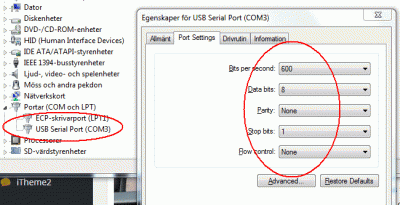
Setup the Rot2Prog for GS232
Setup the Rot2Prog for automatic control with interface GS232. See the Rot2Prog manual page 10 to 11.
Install and setup Wisp DDE Client
Download and install Wisp DDE Client from this page: http://www.mederoscnc.com/CX6DD/wispdde/wispdde.htm
Set the DDE setting as follow:
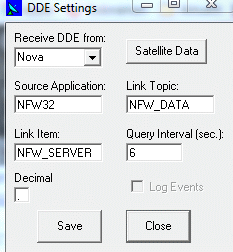
Set the Rotor setting as follow:
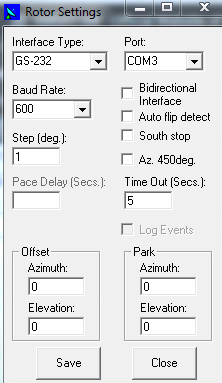
Note! You cannot change the Baud Rate in the DDE Client to 600 baud, you have to edit this in Windows Register editor, key HKEY_CURRENT_USER\Software\VB and VBA Program Settings\WiSP_DDE_Client\Config\Rotor_baud
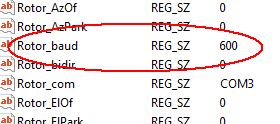
Now try to manually control the rotor from Wisp DDE client.
Setup SDR Console satellite tracking
In SDR Console satellite tracking, set to DDE Format to Nova. Thats all!
Start tracking
Select a satellite to track in SDR Console. The DDE server in SDR Console now starts talking to the Wisp DDE Client and should control the SPX rotor. Look at the raw DDE String: